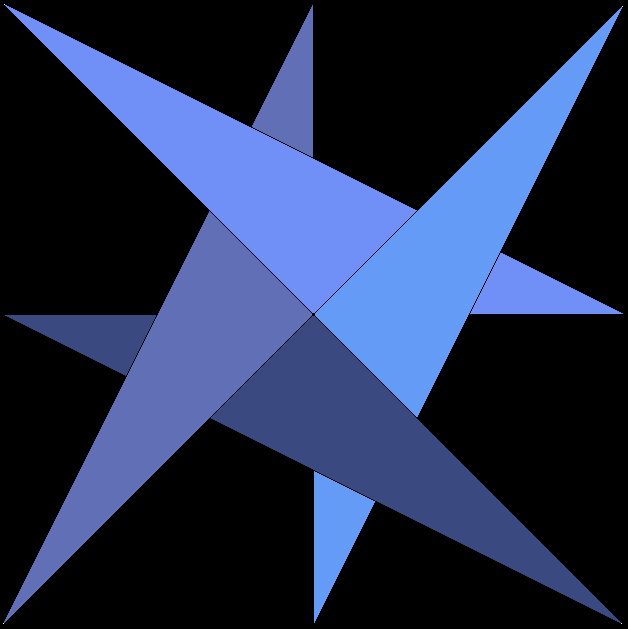
SawtoothTradewtoothTrade
Increase trade size by 1 with each subsequent entry
Here’s a way to increment your autotrading trade size by 1 with each subsequent entry, to a certain maximum, then it resets to 1.
Put this in cell H1:
3
This is the max number of trades that you want to take before returning to a 1 lot.
Put this in cell H2:
=1/H1
Put this in cell J26:
=IF(J8<>0,ABS(J8),((J52/H1)-INT(J52/H1))/H2+1)
With J52 (Daily Total Trades) at 0, order quantity will start at 1, then increment by 1 after each trade, then reset to 1 each time J52 increments to again be divisible by H1.
Limitations:
-It can only increment the order quantity by 1.
-It assumes you are all in/all out at each increment.
-It assumes the value of H1 is the same for the entire day.
-It also resets at midnight, chart time.