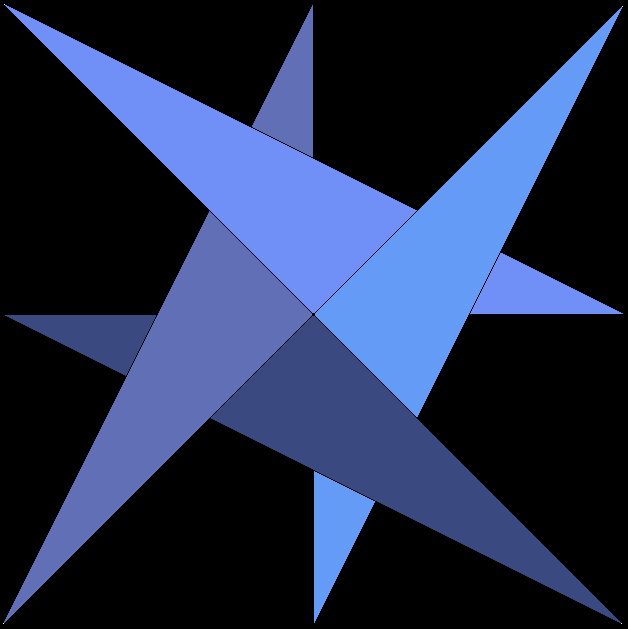
SawtoothTrade
Changing a spreadsheet study’s name
If you want to change the name of a spreadsheet study that is already applied to a chart, here is an easy way:
1) Focus the spreadsheet, go to File >> Save As, and give it a new name. (The spreadsheet with the old name will disappear.)
-You'll get a dialog box asking if you want to save to the new name. Click Yes.
2) Focus the chart, go to the spreadsheet study settings, enter the new name in the Spreadsheet Name field, or select it by pressing the Select button. Press OK and OK. (The spreadsheet will reappear with the new name.)
It’s that easy!
1) Focus the spreadsheet, go to File >> Save As, and give it a new name. (The spreadsheet with the old name will disappear.)
-You'll get a dialog box asking if you want to save to the new name. Click Yes.
2) Focus the chart, go to the spreadsheet study settings, enter the new name in the Spreadsheet Name field, or select it by pressing the Select button. Press OK and OK. (The spreadsheet will reappear with the new name.)
It’s that easy!