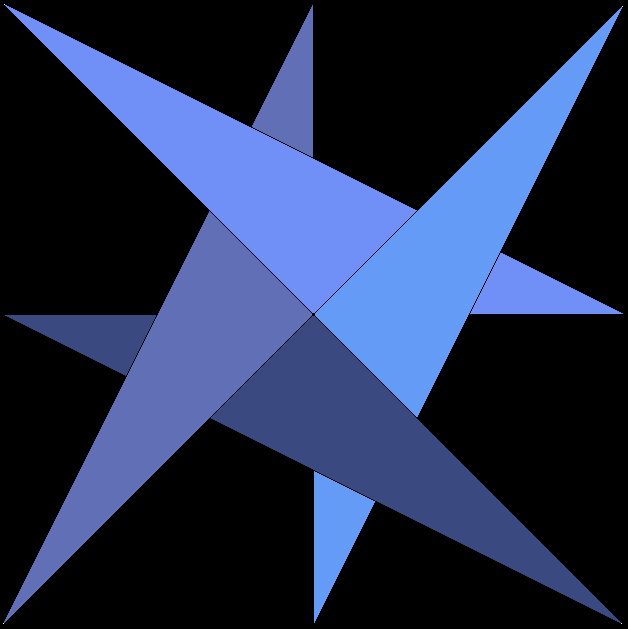
SawtoothTrade
Blog
Spreadsheet Backtesting Matrix
This Excel file condenses Sierra Chart's backtesting documentation into a matrix of the features and limitations and settings needed for each backtesting type.
It also offers some links and my brief opinion on each.
Click to download:
Spreadsheet Studies v1 and v2 outputs.
Recently an option was added to all three spreadsheet study's study settings:
'Use Column I and J Values Version 2 (ln:73)'
When this option is set to Yes, all Column I titles and their J cell functions are rearranged into a more organized list. A few v1 items are not included, and several new items are added to v2.
As new outputs were added over time to the legacy v1, the list had become disorganized,
hence the ostensible need for v2.
Pros:
- The list is better organized into groups of associated functions.
- New functions are a welcomed improvement.
Cons:
- Documentation became messy and confusing.
- Support requests have increased.
- Support and v1 users need to transliterate to v2 to offer assistance.
- Third party websites and forum post examples are no longer always correct.
- Despite being disorganized, the location of functions in v1 are already known by v1 users.
- As new outputs are added to v2 over time, it too will become disorganized.
- It imposes extra work on everyone to implement and maintain a parallel version.
- If the new v2 outputs are added to v1, there is no real need for a v2.
For a comparison list of v1 and v2 outputs in row order, with links to their documentation, click to download: