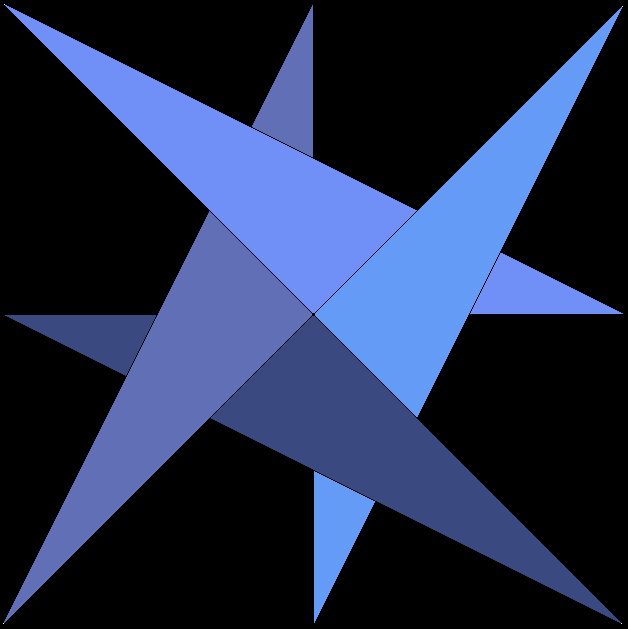
SawtoothTrade
Locking the TRUE state of a formula condition
Here’s a handy tool to use in Sierra’s spreadsheets: Locking the TRUE state of a formula condition.
This is an expanded explanation of its function, based on Sierra Chart’s documentation:
http://www.sierrachart.com/index.php?page=doc/doc_SpreadsheetAdditionalInfo.html#StateLocking
This is the basic resettable locking state formula:
=AND(OR(H3=TRUE,H4>1),H5)
The colored portions are the only things you edit.
The Red is the cell that contains the entire formula. In this example this formula would go in H3. This creates a return reference to the same H3 cell.
The Blue is the formula that must go TRUE to lock H3 TRUE. It can be as complex as needed, it can be part of this formula, or you can put the formula in another cell and reference it, as in H4 in the example.
The Green is the cell (H5 in this example) that contains the formula to reset the locked state of H3. H5 must be TRUE for H3 to be able to lock TRUE. When H5 goes FALSE, the lock is reset to FALSE. H5 must then go TRUE before H3 can be locked TRUE again.
To demonstrate how this example works, do these steps in this order:
1. Put this formula in H3: =AND(OR(H3=TRUE,H4>1),H5)
2. Put 1 in H4.
3. Put 1 in H5.
4. Put 2 in H4. H3 goes from 0 to 1.
5. Put 1 in H4. H3 stays 1 after the locking condition is removed.
6. Put 0 in H5. H3 goes to 0, lock is released.
7. Put 1 in H5. H3 stays 0, ready for the next lock.
Note: This does not work in Excel. This only works in Sierra spreadsheets.