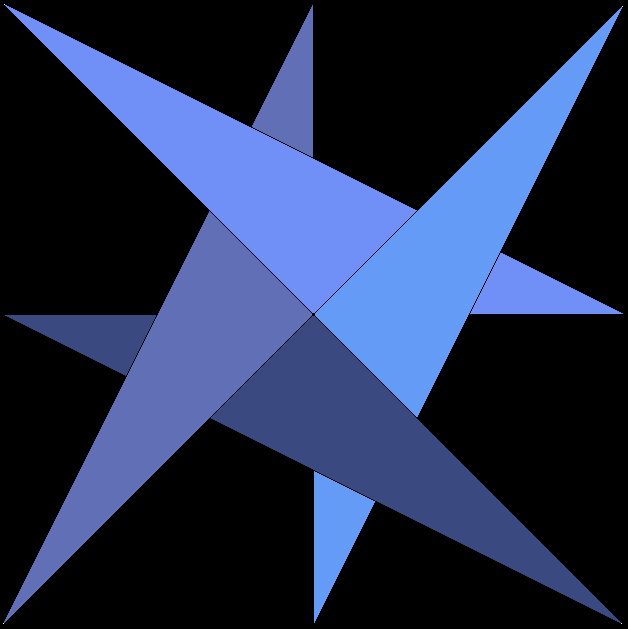
SawtoothTrade
Bracketed Entry Example
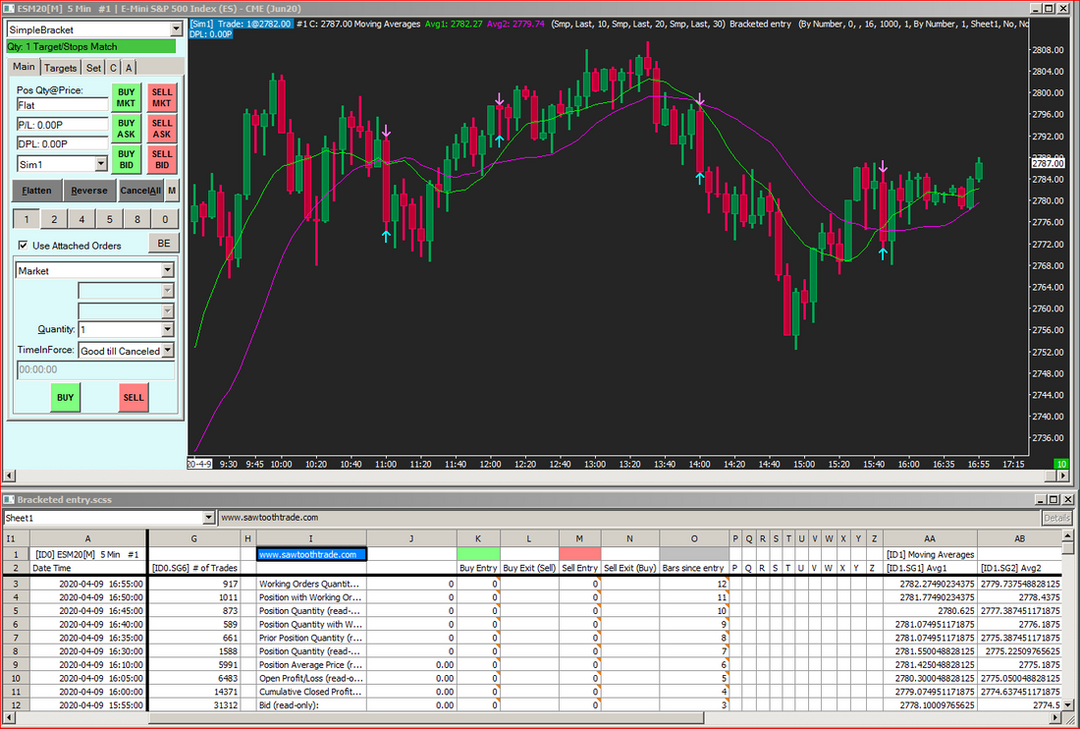
Click on each link above to download.
Put both files in your Sierra Chart \Data folder.
This is an example chartbook/spreadsheet that places bracketed Buy Stop/Sell Stop orders, with their respective OCO orders.
The example entry signal is at the bar close of a simple MA crossover.
'Use Attached Orders' is checked in the Trade Window.
You may need to change the chart symbol to one your broker uses.
To understand this example, note the formulas in these cells:
K3 is the entry formula.
M3 references K3.
O3 counts the bars since entry.
J22 is the Buy Stop price, with a 4 tick offset above the High of the signal bar.
J24 is the Sell Stop price, with a 4 tick offset below the Low of the signal bar.
J26 is the order quantity.
J27 cancels both orders, and their respective OCO orders, if neither the Buy Stop nor Sell Stop orders fill within 2 bars.
J71 sets the Buy entry to a Stop order.
J73 sets the Sell entry to a Stop order.
J78 cancels the remaining working entry and its OCO orders, when one direction gets filled.
Note: This is not a profitable autotrader; it is only intended to be used as an example.